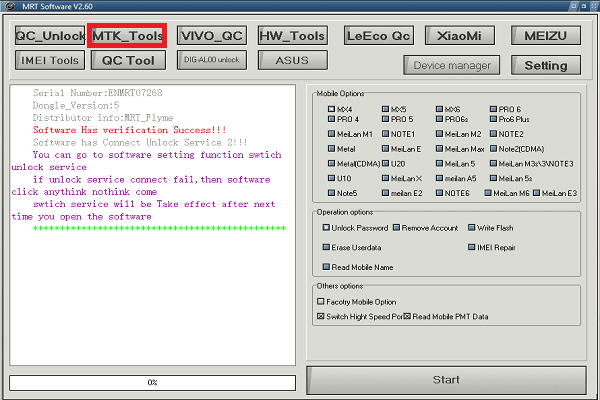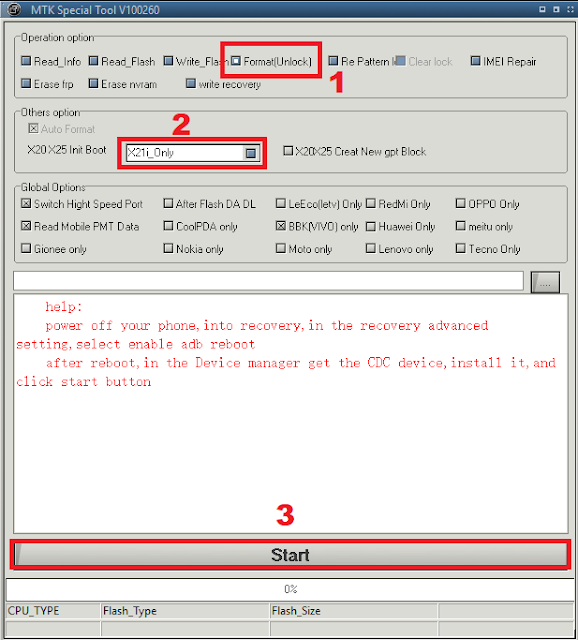How to remove screenlock Vivo Vivo Y91/Y91i (1816)? On this page, you will find how to bypass the frp and remove lock code Y91/Y91i (1816) using MRT dongle.
Have you guys forgot pattern? So that the phone will be locked as long as you do not know how to open it. It is a serious problem. Make sure you guys have a MRT dongle, to be able to unlock vivo Y91/Y91i.
NB : By following this tutorial, you will not be able to save your mobile phone data.
#Following this step
1. Open MRT_2.60 select “MTK_Tools”
2. Format (unlock) > select model X21i_Only.
3. Power off Y91/Y91i (1816) into recovery (Vol down + Power).
4. In the recovery advanced setting,select enable adb reboot after reboot,in the Device manager get the CDC device,install it,and click start button.
5. Done.
To unlock the FRP Vivo Y91/Y91i (1816), connect to wifi or cellular network and complete configuration.